Cmd:certutil
官方文档:
https://docs.microsoft.com/zh-cn/windows-server/administration/windows-commands/certutil#-hashfile
命令格式:
certutil -hashfile [path and filename] [md5|sha1|sha256|sha384|sha512]支持 md5、sha1、sha256、sha384、sha512 算法,单次运行。
命令示例:
certutil -hashfile "D:\DesktopNow\hashmyfiles-x64.zip" sha256实例截图:
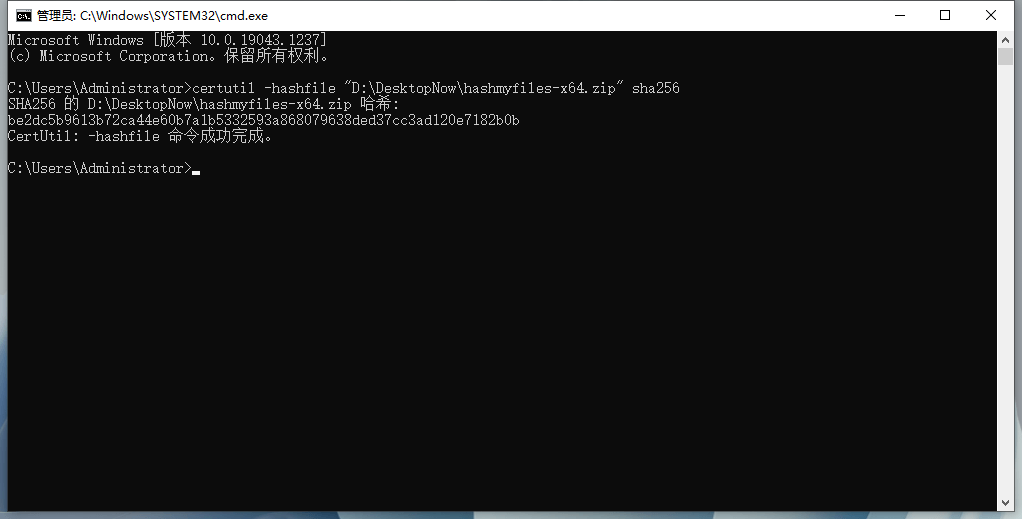
Powershell:Get-FileHash
官方文档:
https://docs.microsoft.com/zh-cn/powershell/module/microsoft.powershell.utility/get-filehash
命令格式:
Get-FileHash [path and filename] -Algorithm [md5|sha1|sha256|sha384|sha512] | Format-List-Algorithm:支持 md5、sha1、sha256、sha384、sha512 算法;
Format-List:按行式列表格式展示,否则按列式列表展示,当使用 sha512 算法展示时不加该 str 导致展示不全;
get-filehash D:\DesktopNow\hashmyfiles-x64.zip -Algorithm SHA256 | Format-List实例截图:
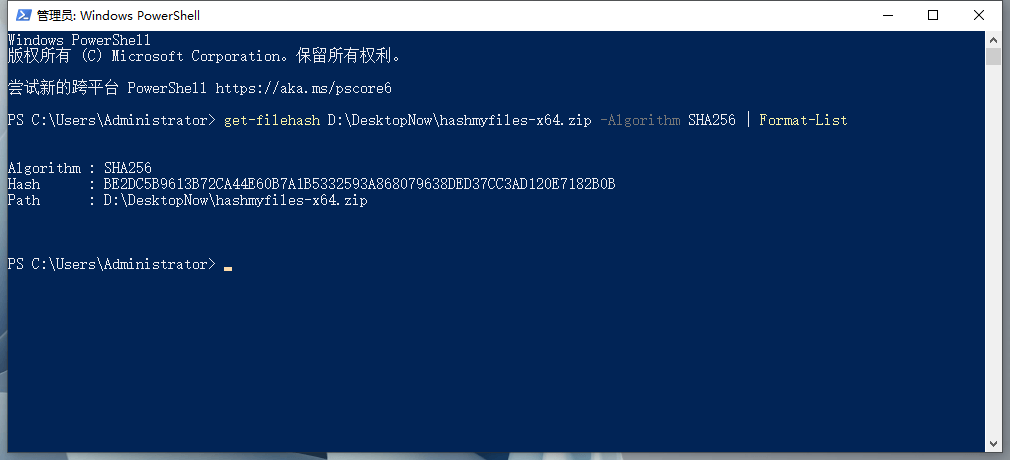
友情提示:本站所有文章,如无特殊说明或标注,均为何星星原创发布。与此同时,趋于近年来本站的文章内容频繁被他站盗用与机器采集,现已全局禁用网站文字内容操作,了解详情或转载文章请 点此 继续!

0 条评论